Plugin QGIS
2. Fill in all fields. Pay attention to the tips shown when you put the mouse pointer over the field.
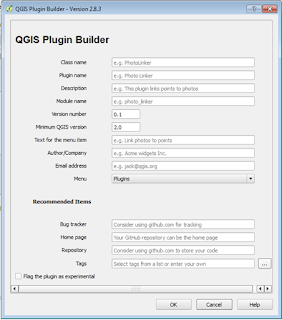
3. After finishing, choose the folder where the plugin folder will be created.
4. Open QTDESIGNER. It is included with QGIS. Filename is "designer.exe";
5. Make the Graphical Layout of your plugin, and save it;
6. In QGIS: Download the plugin named "PLUGIN RELOAD" - as it is experimental, you have to set your QGIS to list experimental plugins;
7. Edit your source code to do whatever you want - edit the code named “YOURPLUGINNAME”.py
8. After you finish any modifications in your graphical layout or source code, save it, and then execute the PLUGIN RELOAD plugin.
9. Your Plugin is ready.
No comments:
Post a Comment